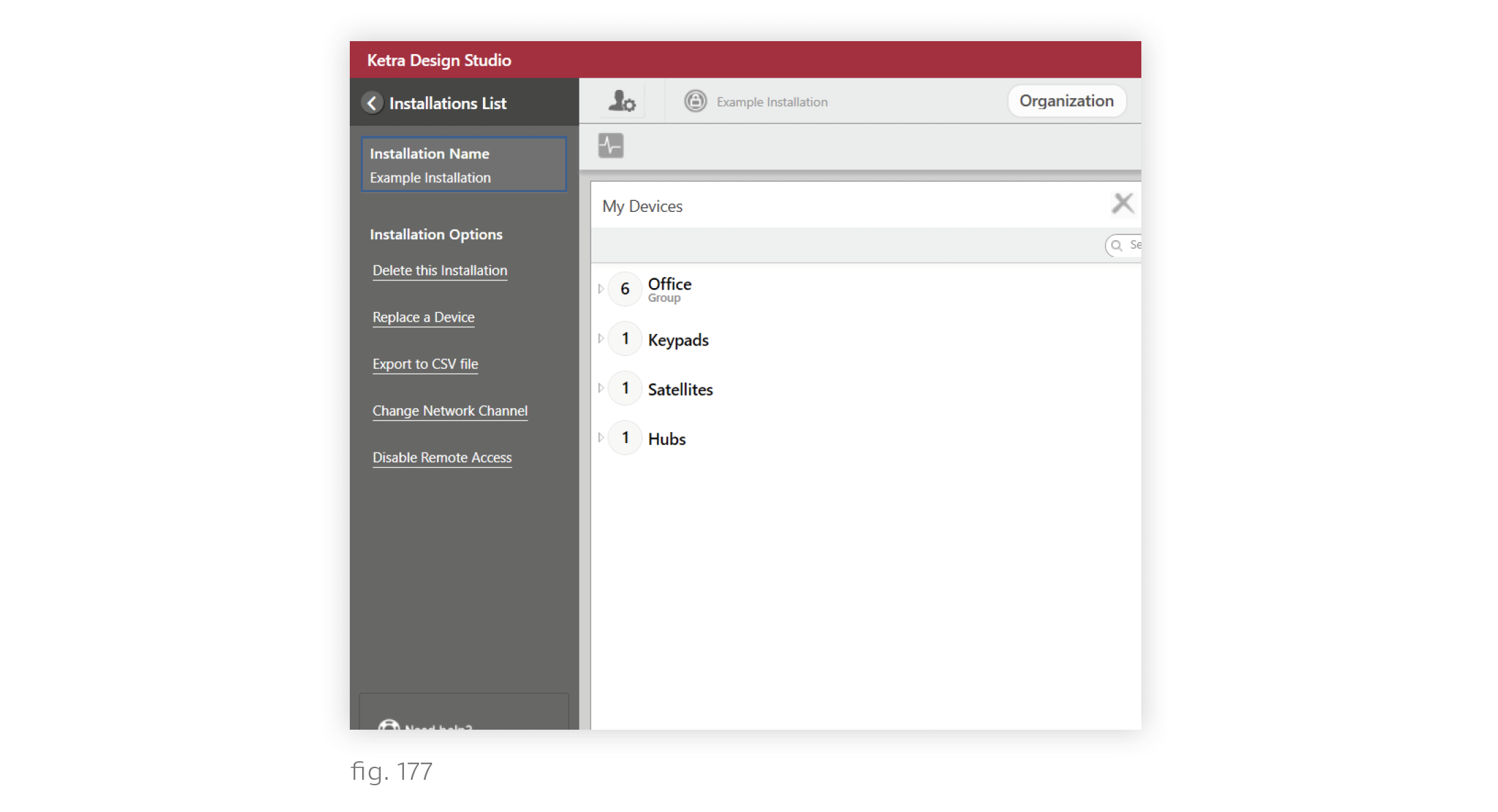- Design Studio 3.0 Manual
- Maintaining an Installation
- Other Operations
-
Getting Started
-
Commissioning an Installation
- Commissioning Workflow
- Creating an Installation
- Managing N4 Hubs
- Building Groups
- Adding Devices
- Dividing Linear Runs Into Groups
- Using the Color Picker
- Managing Lighting Power-Restore States
- Building Scenes
- Building Shows
- Programming Ketra Keypads
- Enabling Sensor Control
- Enabling Emergency Lighting
- Integrating Third-Party Lighting
- All Analog Integration Profiles
- DMX Integration
- Integrating with Lutron
- Publishing: Saving Configurations to Devices
-
Maintaining an Installation
-
Saving Your Progress
-
Troubleshooting
-
Appendices
Renaming an Installation
Any user can rename an installation. To rename, follow these steps:
1. Open the installation in Design Studio.
2. Click the user icon in the top-left corner to open the sidebar.
3. Double-click the name in the Installation Name box, then type a new name.
The installation name will be automatically updated for all accounts with access to the installation.