Design Studio may encounter errors while attempting to publish, in which case you will see a screen saying “There was a problem with configuring your devices,” as well as a list of the specific devices that failed to publish. Below each device in the list is a brief summary of why the device failed to publish, and recommended steps for fixing the problem. For an example, see fig. 167.
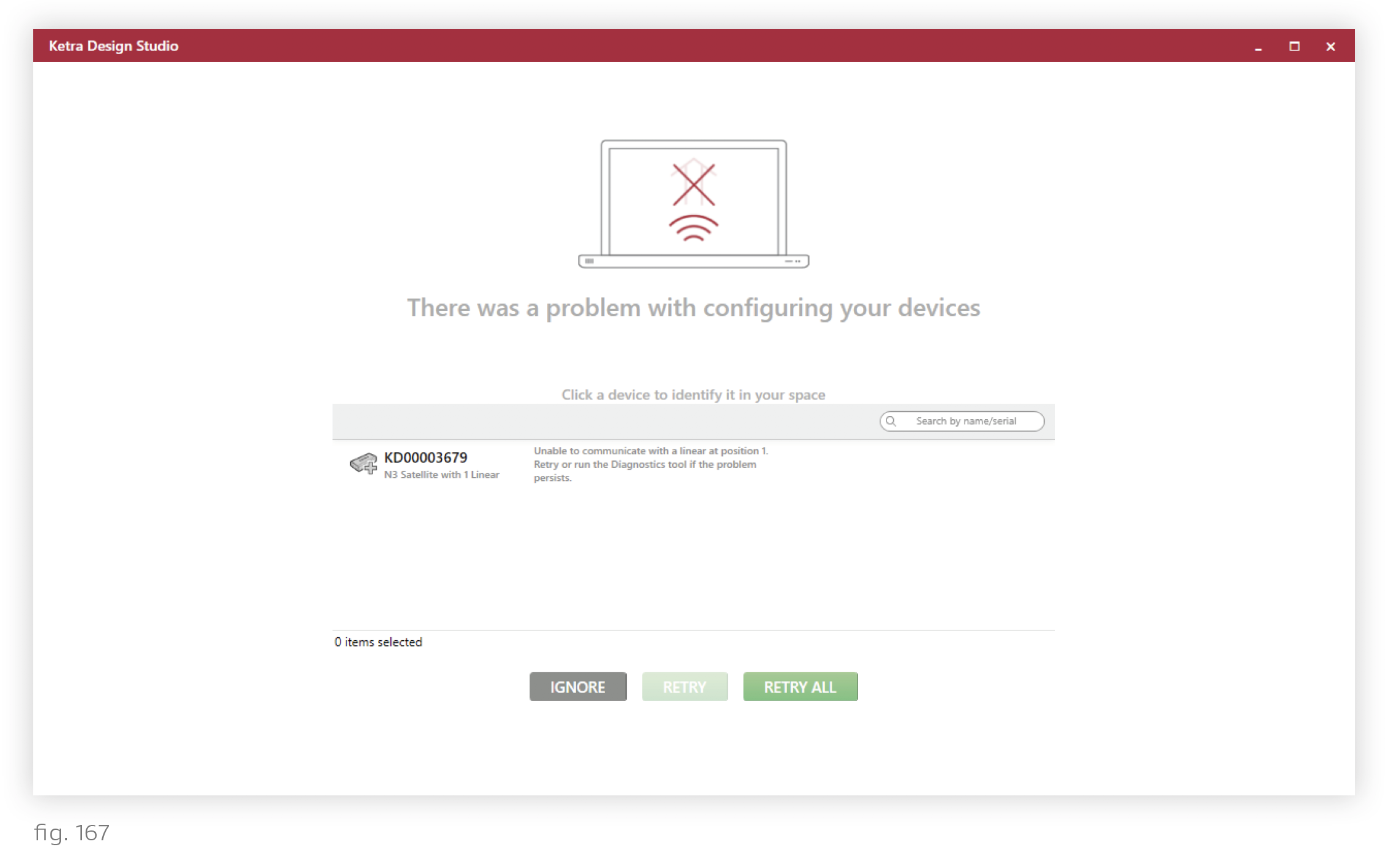
In this screen, you have the options to Ignore, Retry, or Retry All.
- Ignore dismisses all errors while publishing.
Caution: Devices may not function properly until published successfully. Do not click Ignore until retrying publishing. If devices repeatedly fail publishing, we recommend confirming that they are receiving power, and then (if they are receiving power) running diagnostics. See Running Diagnostics.
- Retry allows you to redo publishing for a specific device. First highlight the device in the list, and then click Retry.
- Retry All allows you to retry publishing for all devices in the problem list.
If problems persist, you can perform a diagnostics check. See Running Diagnostics.
