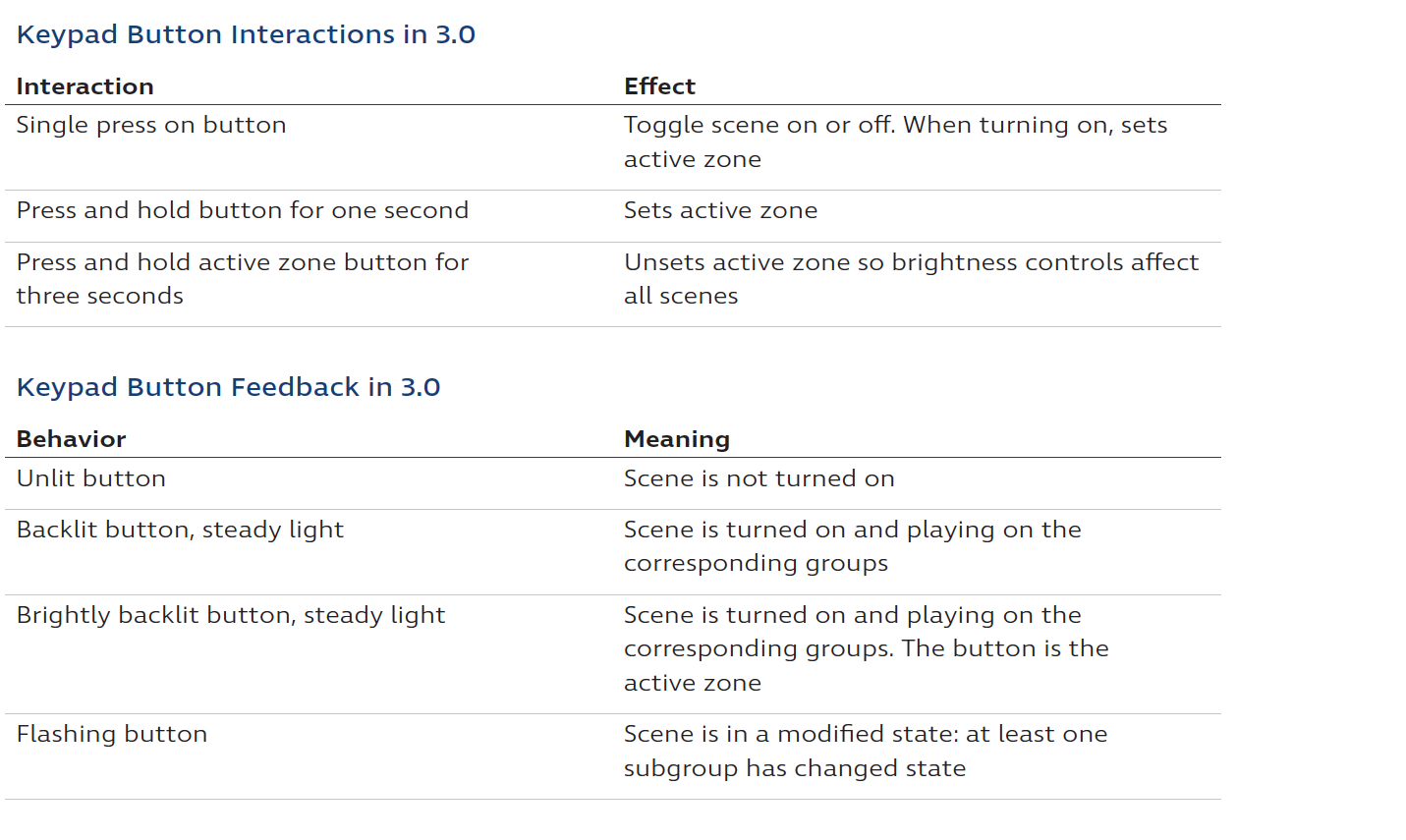On Ketra X2 keypads and in the Ketra mobile app, multiple zones can be turned on at once. To support discrete zone control, each keypad has an active zone—the last zone the user interacted with. By default, the keypad’s brightness controls will only affect the active zone; when there is no active zone, the brightness controls affect all groups.
On an X2 keypad, the active zone’s button will shine brighter than the other buttons to help the user identify it. In the mobile app, the active zone has an asterisk next to its name.
Example Usage: Dimming two zones that are in different states
1. Press Zone 1 button to set the first zone to its state. Effect: Zone 1 is triggered and becomes active zone.
2. Press Zone 2 to set the second zone to its state. Effect: Zone 2 is triggered and becomes active zone. Zone 1 stays on in its state.
3. Press and hold Zone 2 for three seconds. Effect: The keypad unsets the active zone, but both zones stay on in their respective states. (To confirm, make sure that the Zone 2 button has the same illumination intensity as the Zone 1 button.)
4. Press the keypad’s raise/lower buttons. Effect: Raises/lowers intensity for both zones.
For a complete guide to button interactions and behaviors, see the table below.