A group (sometimes known as a control zone) is a custom subset of an installation’s devices (e.g., lights) that you intend to control as a unit. Any devices you intend to control together should be put into a group. For example, a residential installation will likely have a group called "Kitchen" and a group called "Living Room".
Further, you can use nested groups or subgroups to represent zones within rooms, or rooms within suites. Commands issued to a nested group will only affect that group. Commands issued to a parent group, however, will affect that group as well as any nested groups it contains.
Figs. 1 and 2 provide two examples of groups and nested groups.
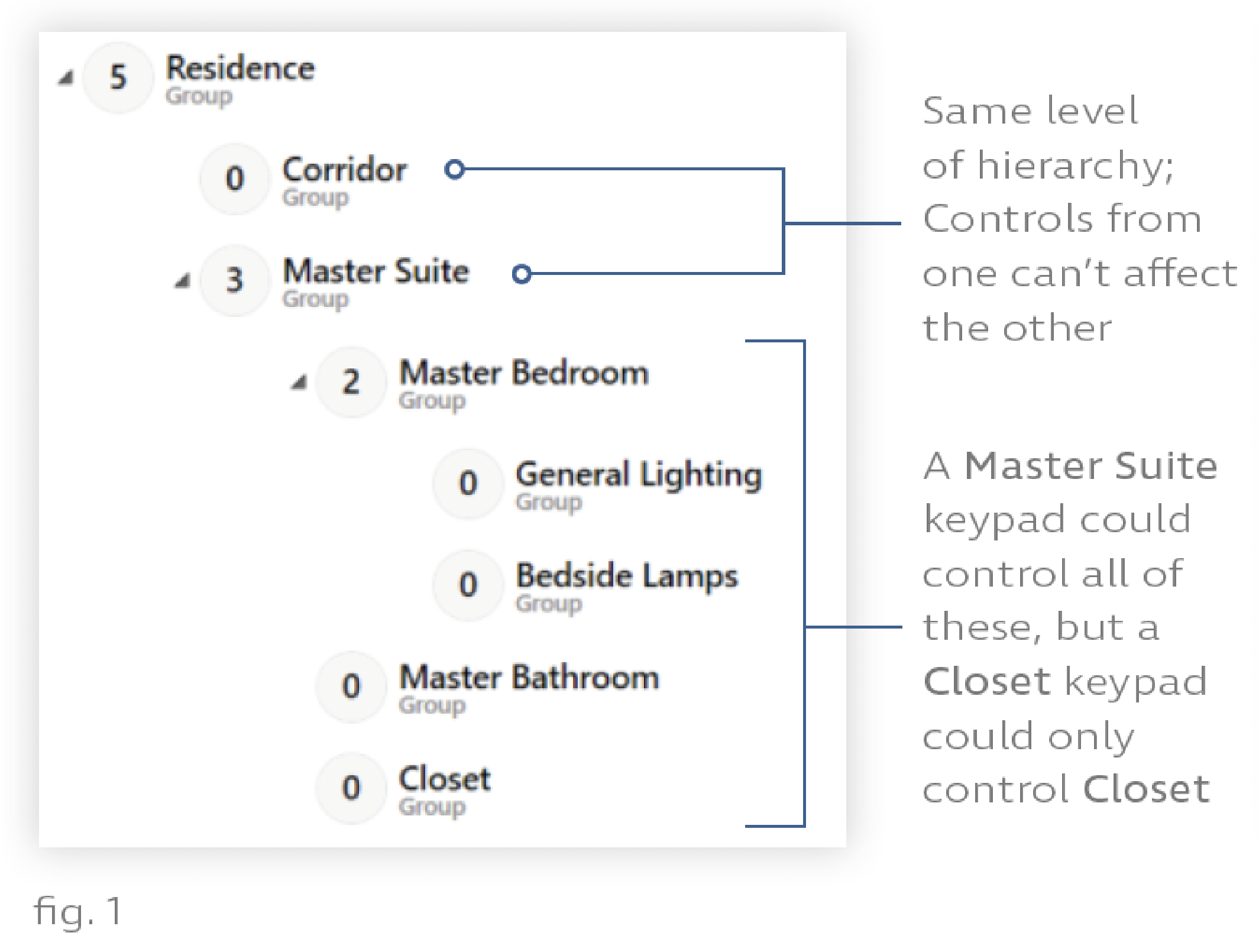
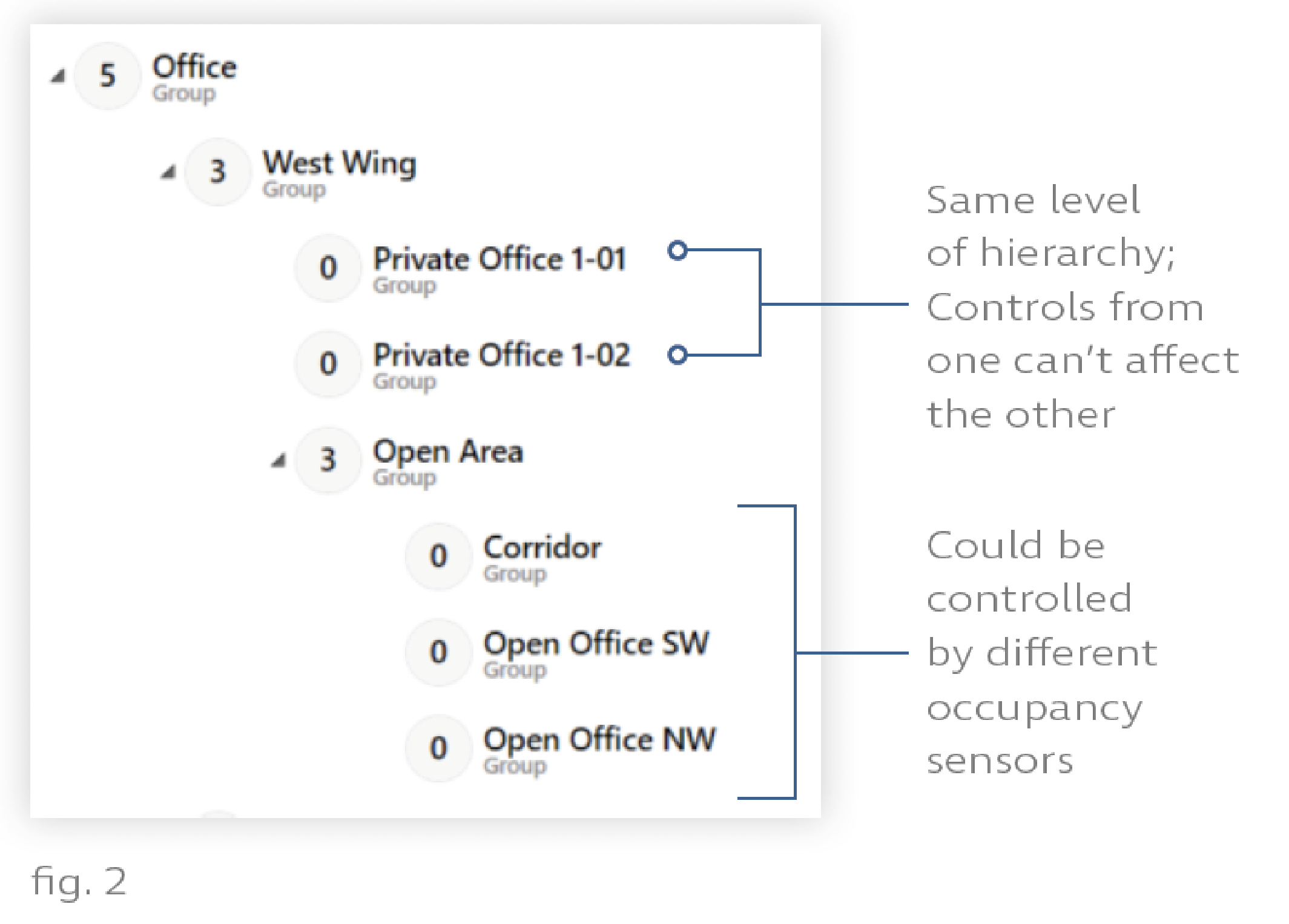
To control a single light or output, put it in its own group.
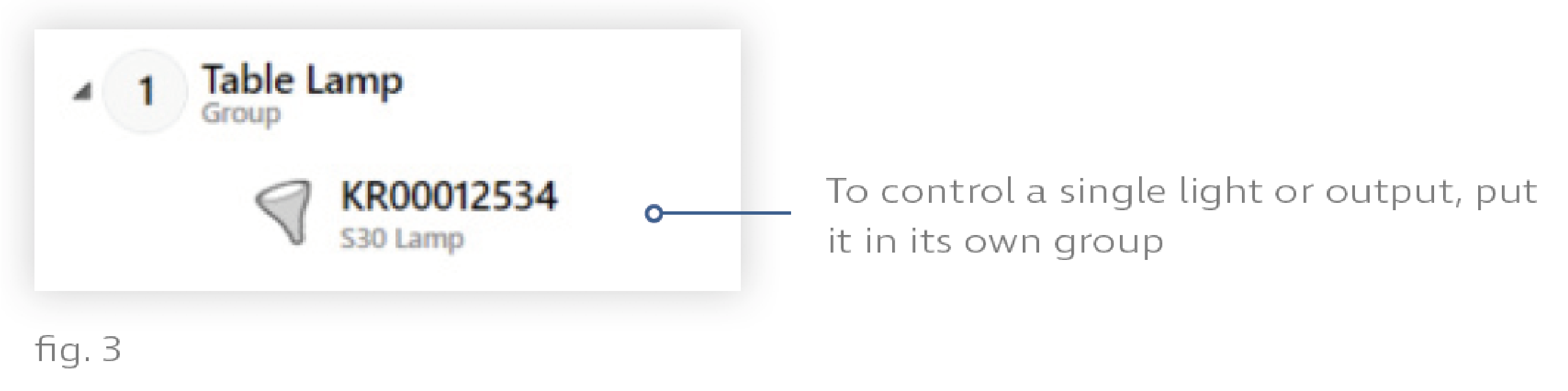
Groups can contain a variety of devices, depending on the type of installation.
- In a Ketra with Homeworks QS installation, groups can contain either Ketra lights or nested groups, but not both. In other words, only leaf nodes (likely representing zones and small rooms) can have Ketra lights.
Note: A Ketra N3 Satellite with attached linear fixtures counts as a light.
- In a Ketra Only installation, groups can contain any combination of the following: Ketra lights, Ketra keypads (and virtual keypads), Third-party lighting (connected to an N3 Satellite or X2 Dimmer), Other third-party outputs (connected to an N3 Satellite)
Keypads in Groups
In Ketra Only installations, groups can contain Ketra keypads in addition to lights and outputs. When a keypad is in a group, it can control the devices within that group as well as any devices in the nested groups, i.e., it can control from its point in the hierarchy down. However, keypads cannot control groups from other parts of the hierarchy.
Grouping Hierarchy
In Design Studio’s Organization tab, you will construct the installation’s grouping hierarchy or grouping tree. Fig. 5 shows how two rooms might translate into a grouping hierarchy.
The grouping hierarchy is especially important in Ketra Only installations, because Ketra keypads can only control their own group and subgroups. Therefore the keypad’s placement in the hierarchy determines which devices it can control.
One Device in Multiple Groups
Ketra lights and third-party outputs can belong to multiple groups. An example application is security or “away” lighting: an installation could have a Kitchen group and a Living Room group, as well as an Away group containing one or two lights from both. At night, the user could turn off both rooms’ lights, then turn on the Away group for security.
Caution: A common mistake is to put a device into two groups and then include both groups in a scene. If the scene has different settings for each of those groups, the device will receive conflicting commands, causing it to behave unexpectedly.
