Note: Line-voltage dimming via X2 Dimmer is only supported in Ketra Only installations.
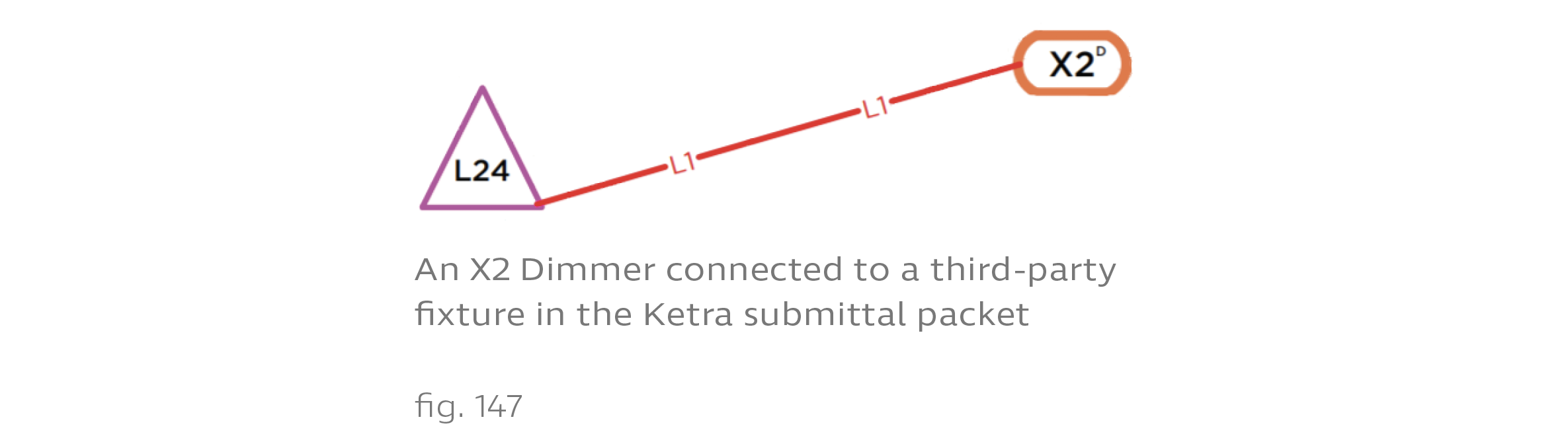
Ketra X2 Keypads equipped with onboard dimmers can modulate power to incandescent loads. As soon as the dimmer is wired to the incandescents’ circuit, it is ready to use. Optional additional configurations described in this section include:
- Renaming the dimmer (The name change applies only within Design Studio and Tech Tool)
- Setting a dim curve
- Setting custom trims for maximum and minimum light output
To access these features, follow these steps:
1. In Design Studio, go to Device Control > Integration.
2. Select the X2 Keypad from the My Control Devices panel on the left.
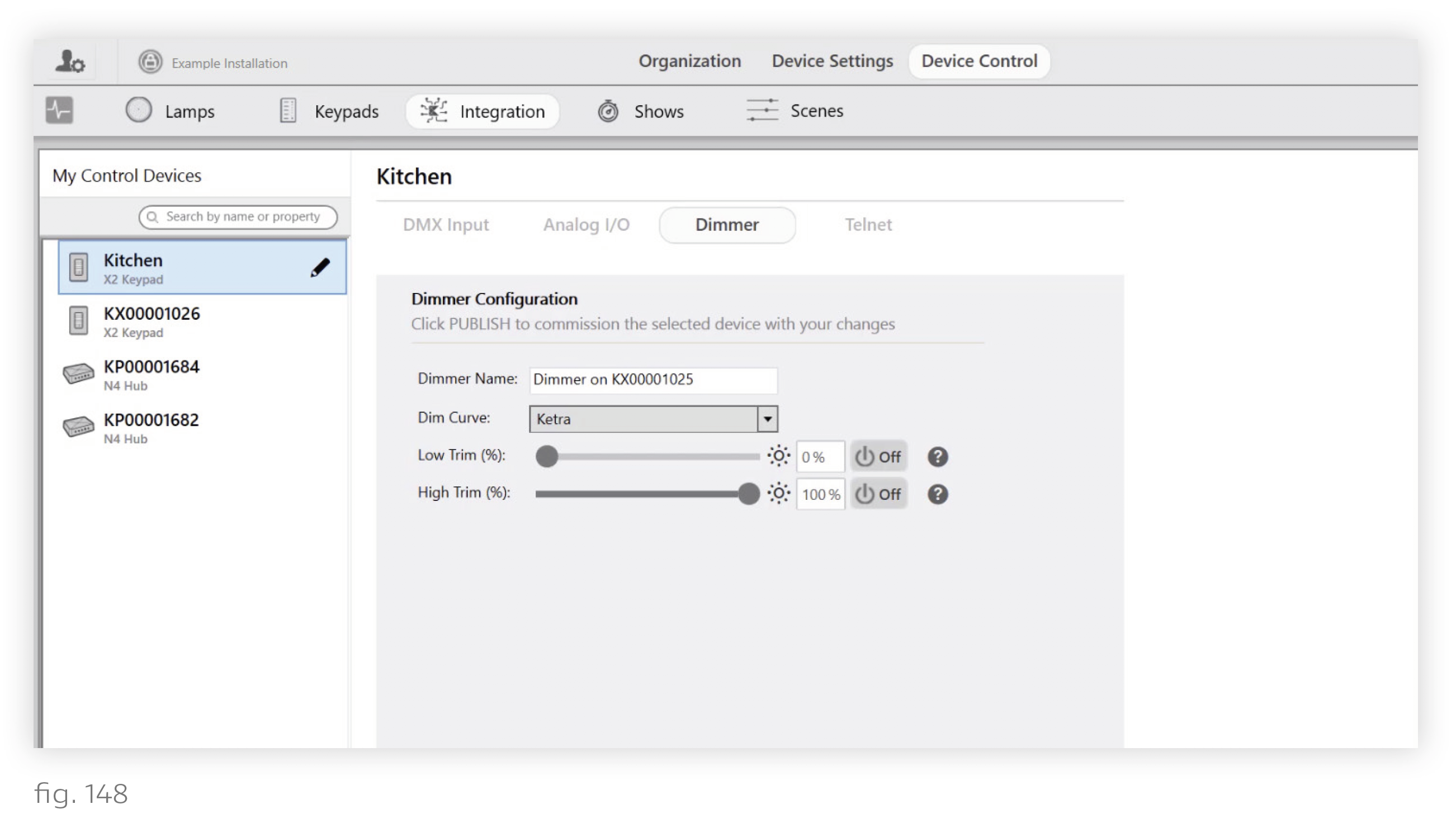
About Dim Curves
Three curve options are available: Ketra, Linear, and Square Law. Certain load types look better with certain curves.
- Use the Square Law curve for incandescents (recommended). Square Law dim curves enhance the visibility of intensity adjustments at low levels.
- Use the Ketra curve to match third-party lighting’s dim curve to that of Ketra lights. Ketra uses an exponential dim curve.
- Use the Linear curve whenever it is not a high priority to match third-party lighting’s dim curve to that of Ketra lights. Linear dim curves match input with voltage so that a 10% increase from the keypad leads to a 10% increase in voltage. Since Ketra lights use an exponential dim curve, a linear curve will not match precisely.
Note: Recall that any dim curve selected here will apply only to your non-Ketra lights.
About Trims
You can set non-default trims to limit the maximum or minimum output of your lights.
Note: Setting non-default trims will affect the fade curve of non-Ketra lights. Dim curves are adjusted to start or end at the trim value rather than simply cutting off at the trim value. This ensures that fades have the same duration, but it also means that trimmed loads will not match the fade curve of Ketra lights.
Setting a high trim limits the maximum output of a light, and can therefore extend the light’s lifespan. Low trims are recommended when the third-party light cannot dim as low as a Ketra light. To find the proper low trim value for a light, start at 50% and edge down in increments of 5%. You will see the load dim as the X2 restricts its power, and at some point the lights may turn off or start to flicker. Your low trim should be the value right above where they turned off or started to flicker. If you get all the way to 1% and the lights have not turned off or started to flicker, the load does not need a low trim.
Don’t forget to save your configurations by clicking Publish and Save. Your changes will not take effect until published.
