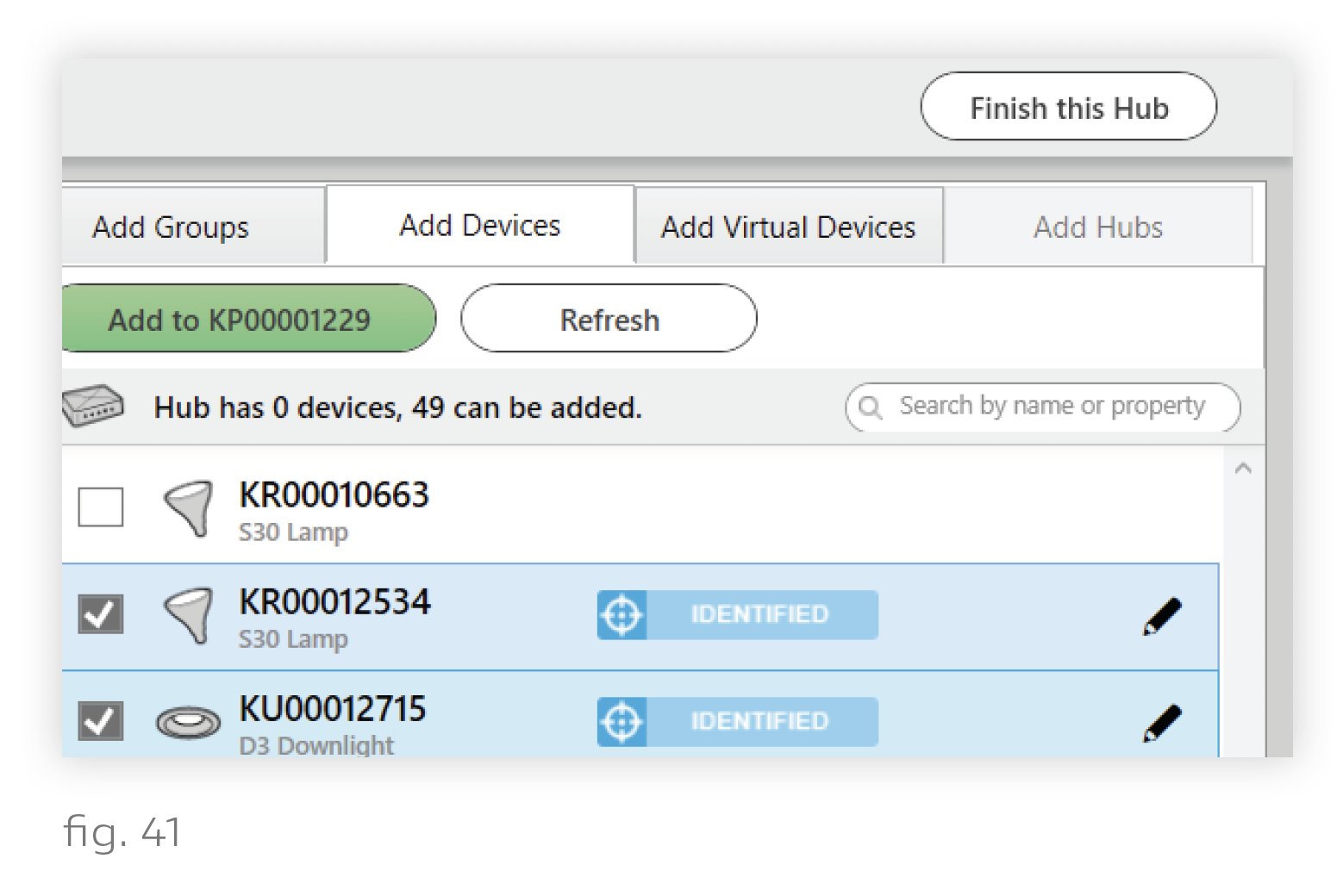To provision (add) one KNet’s devices to groups, follow these steps:
1. Use your keyboard’s Up Arrow and Down Arrow to go through the list of found devices. Each device will identify itself as you come to it—lights by shining a bright blue, keypads and satellites by flashing their indicator lights.
If you select an N3 Satellite with attached linear fixtures, confirm that the number of attached fixtures shown below the serial number matches the expected number.
2. Keypads and satellites: Rename the device(s) by clicking the pencil icon.
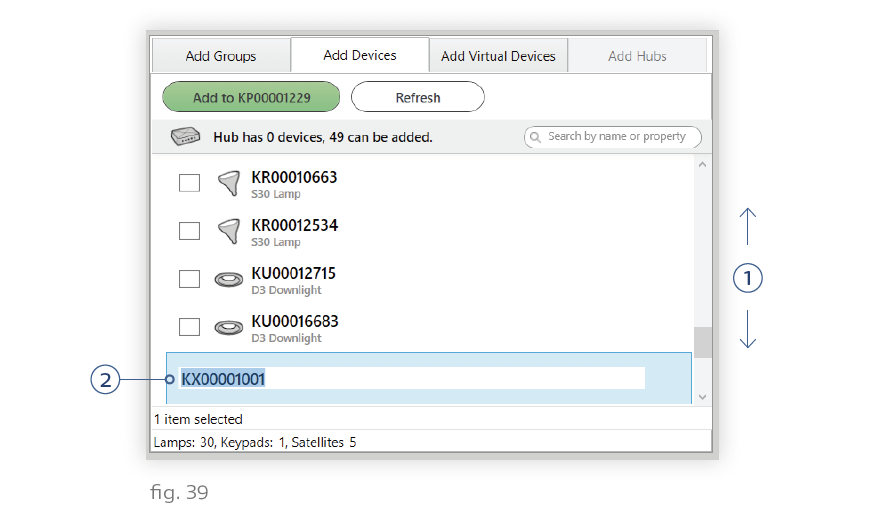
Naming Convention - We recommend renaming the keypad or satellite to whatever label appears on the Ketra submittal (if you have one). For example, an X2 keypad might be renamed from “KX00001001” to “6.02.06”.
3. Press the spacebar to check the box of the device(s) you want to add. Lights will turn yellow when their boxes are checked.
4. Highlight the destination group(s) in the My Devices panel.
Note: If a run of linear fixtures should be subdivided into multiple groups, add the run to whichever group the first fixture belongs in. Example: If the N3 is located in a server room but the first Ketra fixture in the run is in Conference Room A, provision the run to the Conference Room A group, not the Server Room group.
After adding all of your devices, see Dividing Linear Runs into Groups.
5. Click the green Add button. The device will disappear from the right-side panel and reappear in the My Devices panel, on the left. Lights will temporarily shine green to show they’ve been added.
Note: If a satellite does not have any attached linear fixtures, it does not go into a group; rather, it will appear in the Satellites list toward the bottom of the My Devices panel.
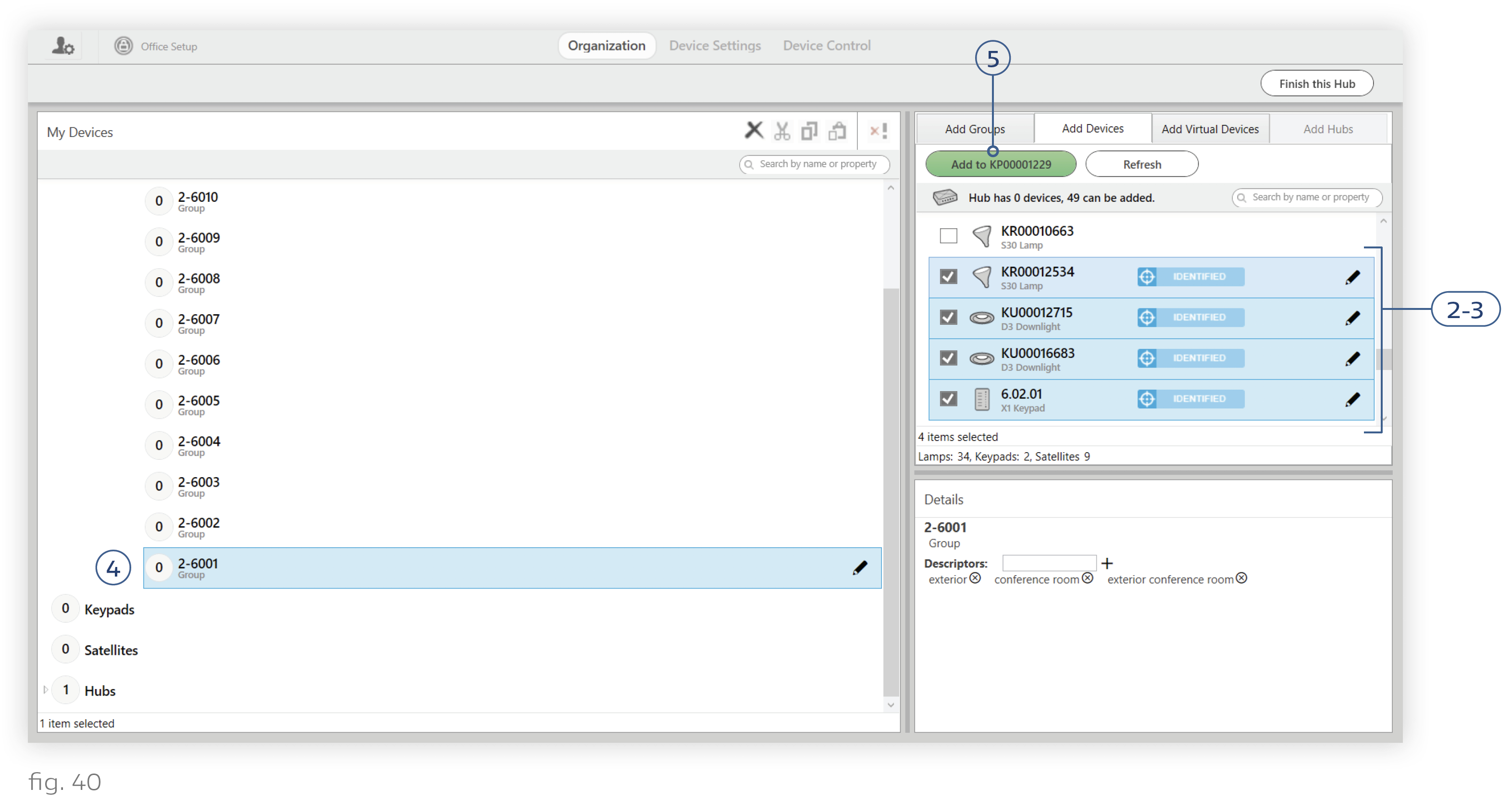
Note: If an error tells you your device is not compatible with the installation, it either requires a firmware update prior to adding or it is not suited for your installation type (Ketra Only or Ketra with HomeWorks QS). We recommend contacting our support team to resolve the issue. You can reach us Monday through Friday, 9 AM - 5 PM, CST. Call 1-844-588-6445, or email ketrasupport@lutron.com.
After adding all of a KNet’s devices, finalize your additions by clicking Finish this Hub in the top-right corner.